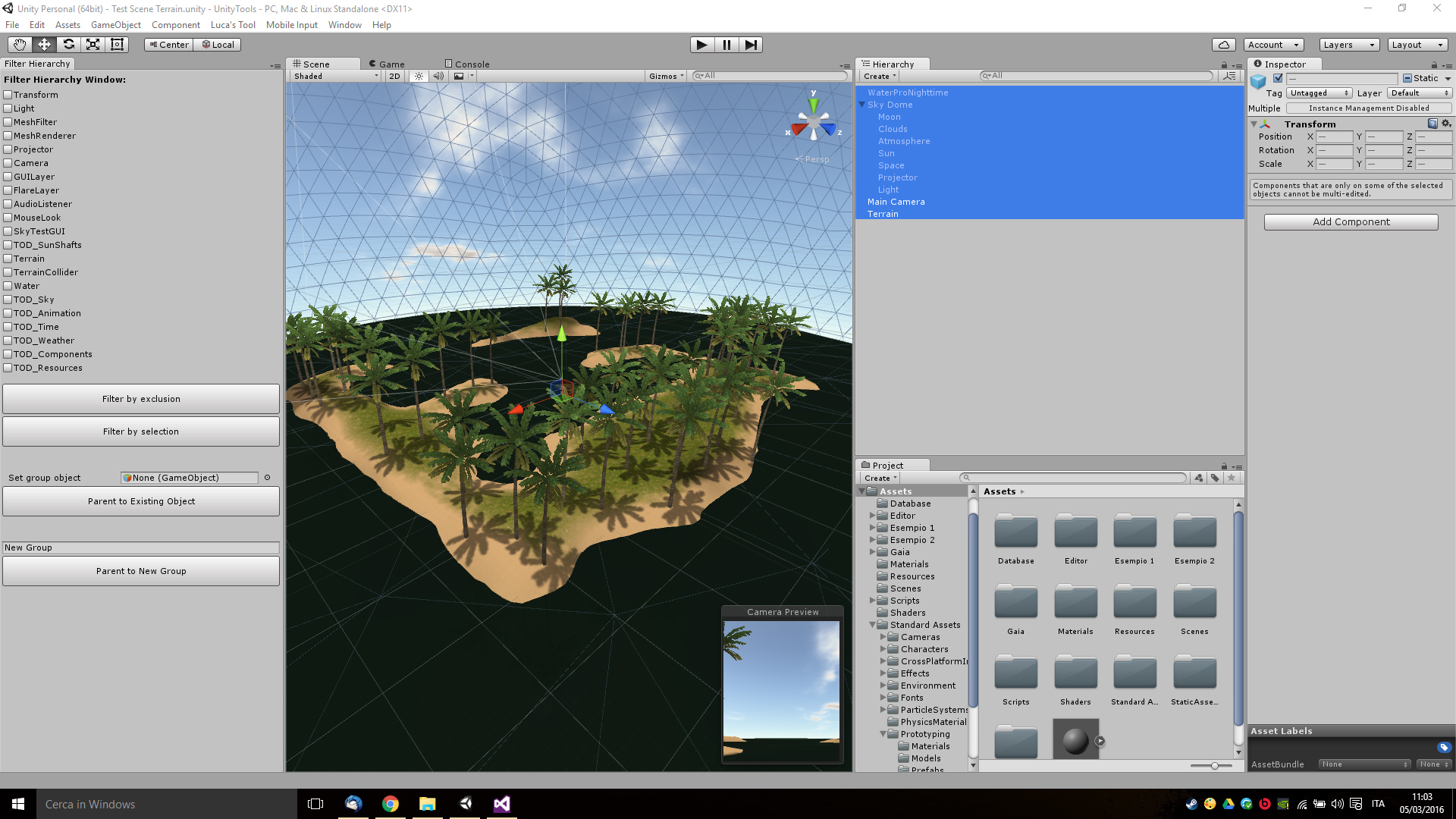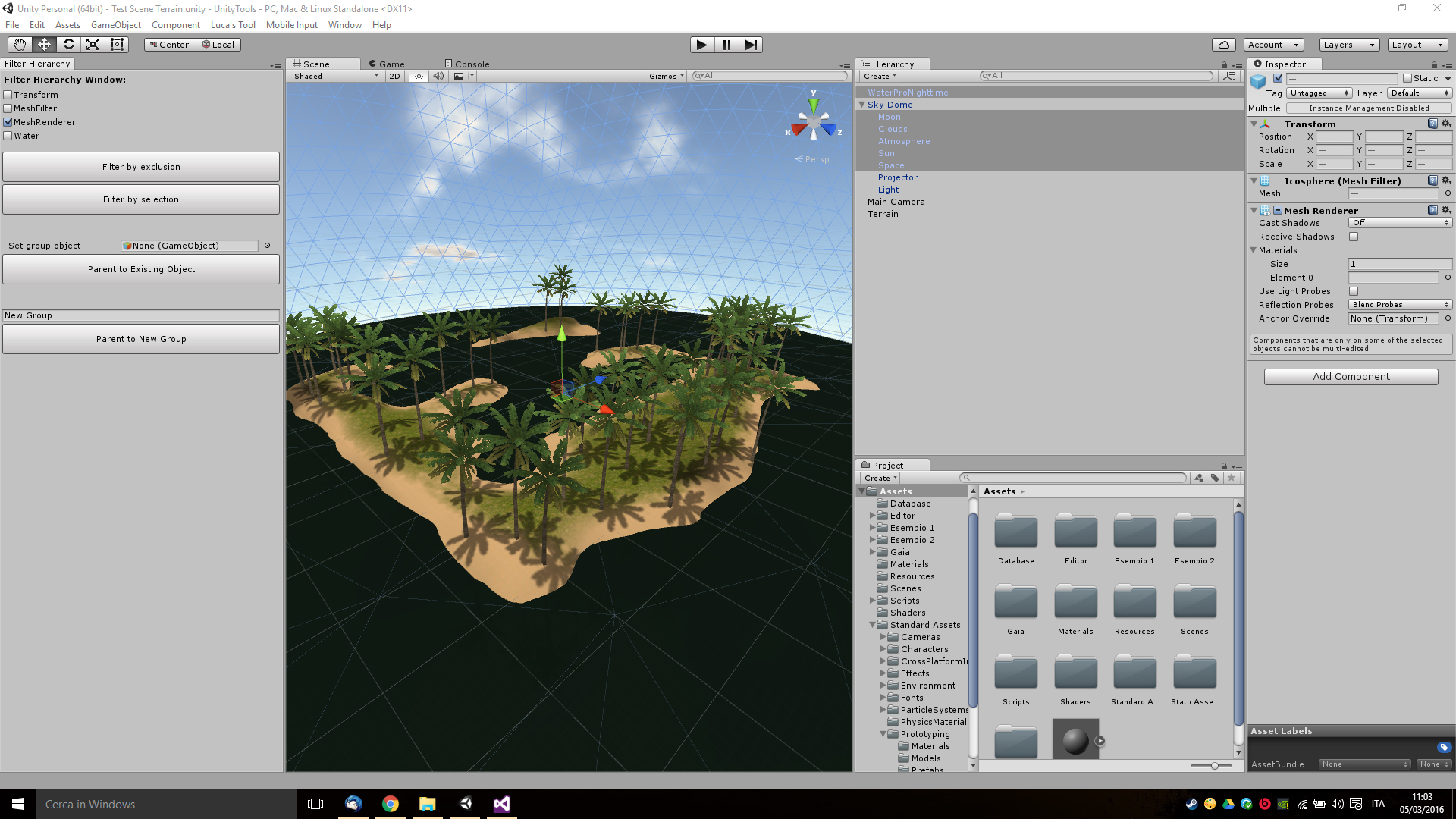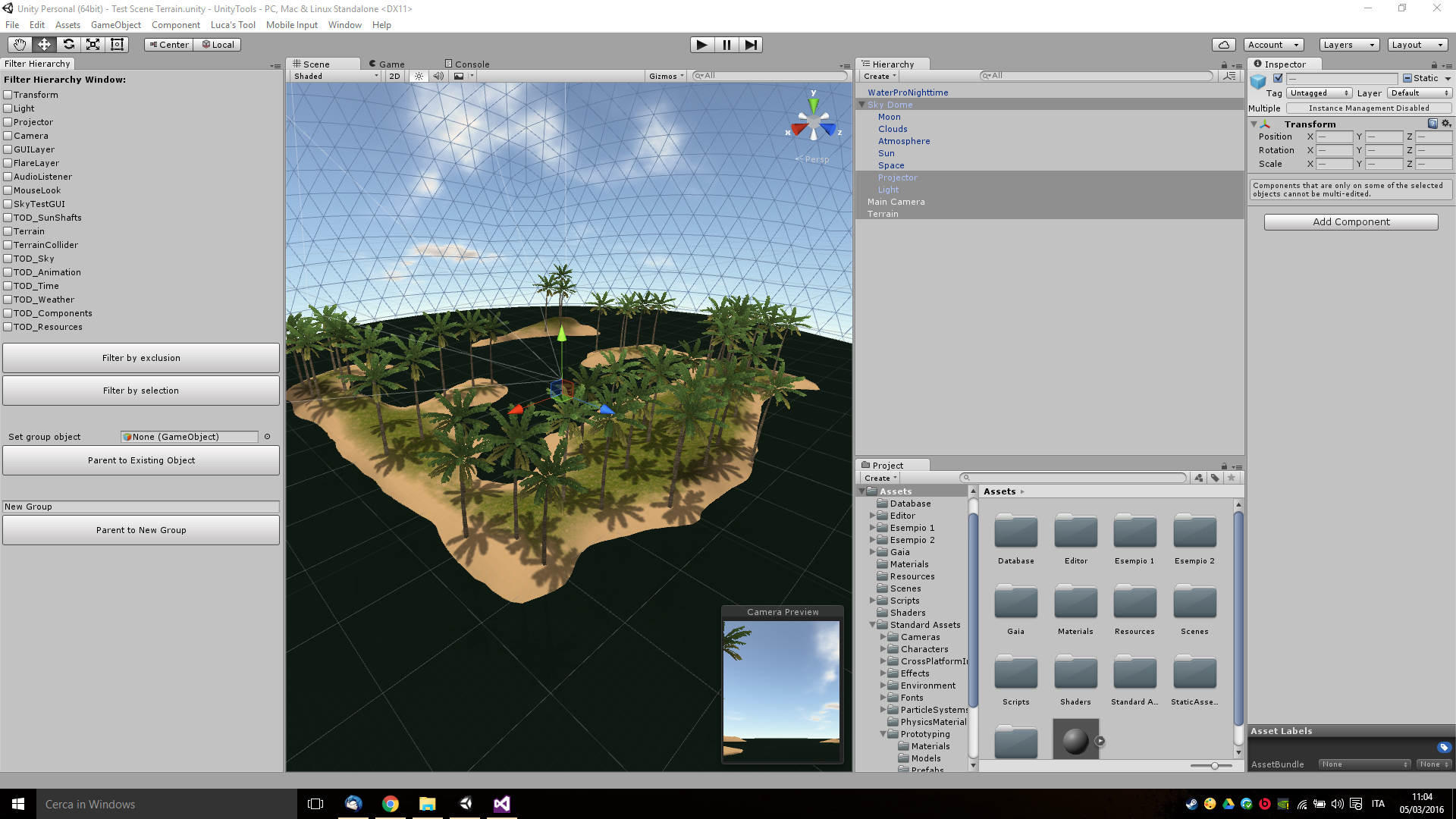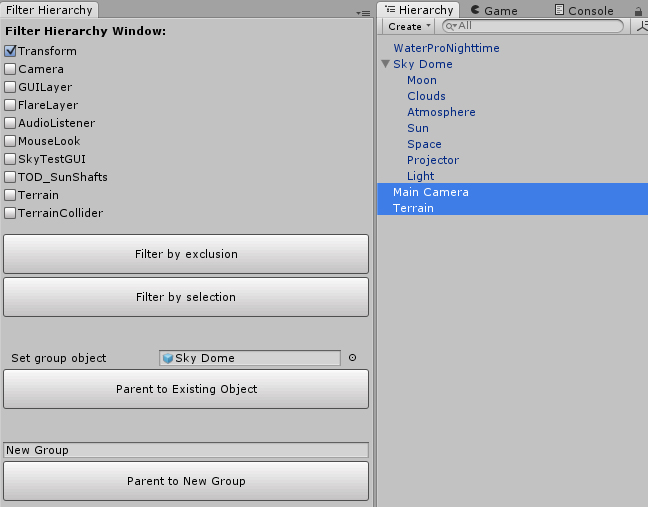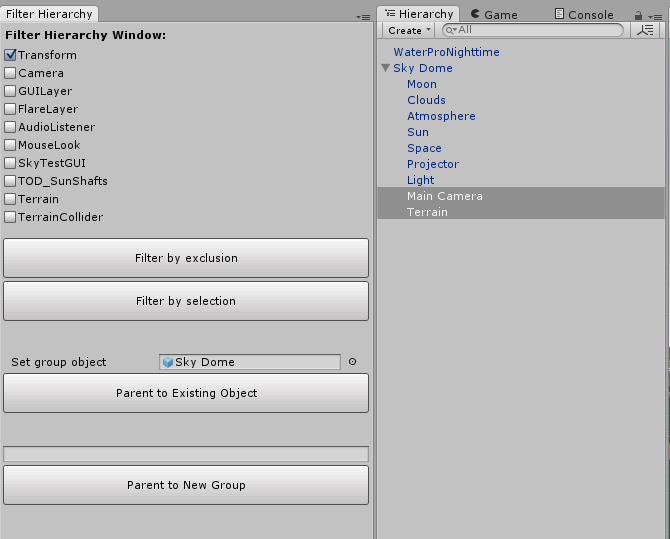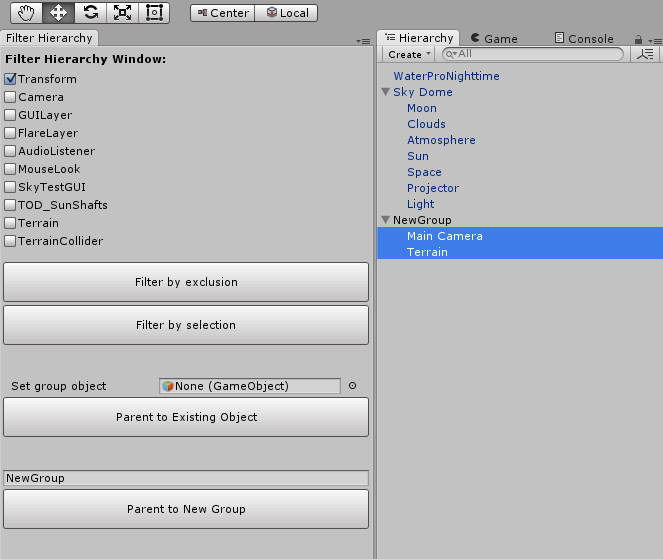Filter Hierarchy
03 Jan 2016Often in my experience in Unity I heavily retouched the scene, when I bake lights or ambient occlusion for example, props are never “ordered” as they should be. So I needed to write a tool that allows me to filter items based on the components in them and then rearrange them and parents at my leisure
In this first sequence of images, you see how when you have selected multiple objects, the tool highlights the components of which this is made Once you choose the criteria by which simply filter them by clicking on one of the three options, in this case, “Filter Selected” the selection is precisely filtered according to selected parameters.
Filter by Selection:
Otherwise, it is likely that on certain occasions however you want to remove objects from the selection, if they have a certain component, “Filter Exclusion” in fact detract from the selection of items that include the required components
FilterByExclusion:
Subsequently, after filtering the selection, it can be used to have to parent him to a new group or simply to an existing object. As you can see by specifying the new group or the “father” to contain objects the tool will rearrange the objects in our place
Filter Hierarchy from Luca Pierabella on Vimeo.